Table of Contents
Whether you’ve just started your company or have been in operation for a few years, you’re probably constantly thinking on ways to enhance and simplify your day-to-day operations. Here are some suggestions. Fortunately, in this digital era, small business owners have access to more tools than ever before—from computer accounting systems to smartphone small business management applications. In addition, although there’s nothing wrong with using a desktop pc for your business tools, most entrepreneurs may profit from more versatile small business applications that enable them to handle work on the move, regardless of the time or place.
Is it your objective to streamline some of your most important business operations and, in the process, save yourself both time and money? If that’s the case, this tutorial may assist you.
We’ve created a list of the best small business applications and divided them into categories. Explore the features and benefits of these tools, as well as the finest applications for your small company, by following the instructions in this tutorial.
Cloud Computing Apps
To successfully run a small company, it is sometimes necessary to assign duties to many skilled individuals, such as developers, copywriters, project managers, and even your significant other. Communication mistakes are common when you don’t have the proper tools in place to keep our team on the same page. The applications listed below will assist you in sharing files, organizing ideas, and staying on top of the to-do lists for your team.
Google Workspace
Google Workspace (formerly known as G Suite) allows you to transfer files across computers, tablets, and smartphones. The basic plan includes 30 GB of cloud storage per user, with the opportunity to expand to an infinite amount of storage. It also enables you to generate documents, worksheets, presentations, drawings, and other types of documents.

Key Features
- Provides a well-known collection of sophisticated business applications.
- It eliminates the need to utilize several applications to perform fundamental business tasks.
- Provides a business email experience that is both professional and ad-free.
Pros
- It is simple to set up.
- It is simple to exchange files.
- There is no need for IT assistance for file backups.
Cons
- There are no productivity tools on the desktop.
- Because Google is mainly an advertising business, it has the potential to be viewed unfavorably.
- When you first start using Gmail, the labels may be confusing.
Pricing
Starts at: $6.00/month
Pricing type: Subscription
ShipStation
If you sell and ship goods online, you’ll need an e-commerce solution that will save you time and money while streamlining your shipping process. It is easy to use and enables you to handle online purchases, get order notifications, generate address labels, tracking information, and do a variety of other tasks.

Key features:
- This plugin is compatible with the majority of e-commerce systems, notably WooCommerce and Shopify
- Automate the order transaction processing to meet the requirements of your company.
- Create personalized shipping labels that are a reflection of your company’s identity.
Pros
- Integrations with a variety of ecommerce systems
- User Interface that is easy to use
- Trial period of 30 days is provided without charge
Cons
- On the basic package, there is no live chat or phone assistance.
Pricing
Starts at: $9.00/month
Pricing type: Subscription
Free Trial: Available
SurveyMonkey
Instead of assuming what your consumers want, ask them directly. When you connect with SurveyMonkey, you will design surveys that monitor user engagement while also soliciting anonymous consumer input on your goods, price, websites, and any unmet requirements within your target market. Using the SurveyMonkey website, you can create basic or enhanced surveys, and you can learn about different question kinds and how to phrase them. The survey is created collaboratively, and the results and reports may be seen by various team members without the need to share login credentials with one another.
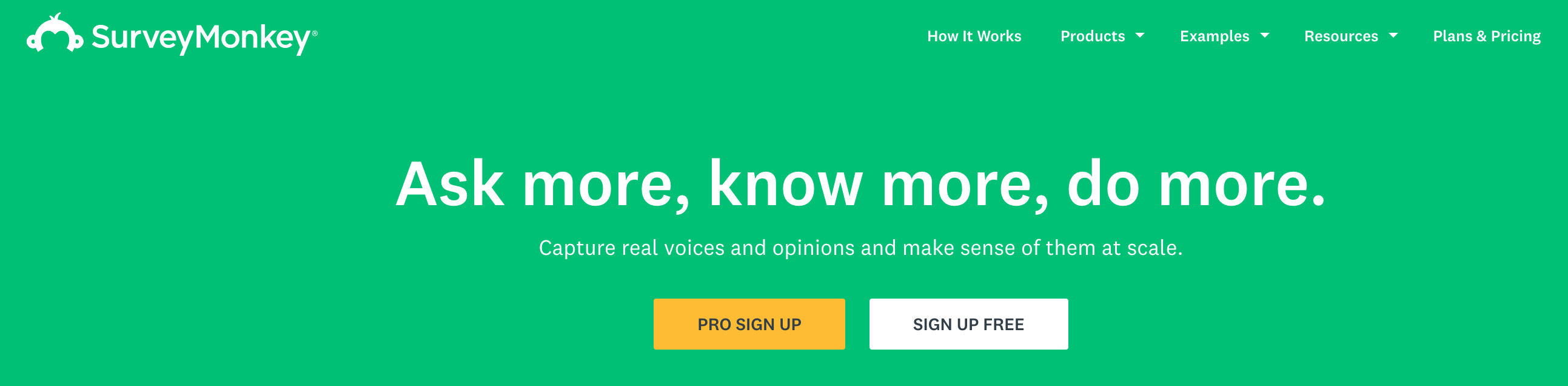
Key features:
- Create surveys using a template and customizing them with your company’s colors and logos is simple.
- Observe the results of the survey as they are submitted from any device.
- Distribute your surveys to people all around the globe through your webpage, email, social media outlets, and other means.
Pros
- Monitoring the progress of a survey is simple using a mobile application.
- Question collection contains a large number of queries.
- A large market share results in a large number of integrations.
Cons
- There is no support for display logic.
- Lower price levels do not provide exceptional value.
Pricing
Starts at: $25.00/month
Pricing type: Free, Subscription
Free Trial: Available
FreshBooks
Freshbooks will make invoicing (and much more!) fast and easy. FreshBooks allows you to generate and customize invoices, as well as set up automated invoicing and payment collection. You may also keep track of company expenditures — and keep a minute-by-minute track of how you spend most of your time — to get a really eye-opening picture of your overall efficiency.

Key features:
- Accessible from all your gadgets
- Use your mobile device to accept credit cards
- Estimates are converted into bills using this software.
Pros
- Allows for the integration of Stripe for recurring payments.
- The UI is really basic and easy to use.
- Designed specifically for freelancers as well as small to medium-sized businesses.
- Aids in the organization of funds in order to comply with regulations.
- Connects to many other software programs, such as Gusto and GSuite among others.
- Customer service is excellent.
Cons
- Not all payment processors are supported by this application.
- Because the membership is dependent on the number of customers you have, it may become prohibitively expensive as your client base grows.
- Not designed for e-commerce or complicated service-based companies.
- Expenses are higher than those of other cloud accounting options.
- When there are more team members and collaborators, it may be more difficult to utilize.
Pricing
Starts at: $7.50/month
Pricing type: Subscription
Free Trial: Available
Dropbox Business
You can synchronize files and documents across many platforms with Dropbox Business, a cloud computing application. There is a mobile app that allows you to access all of your files while you are on the move, and there are options for even small businesses – we’re talking about three users or less.
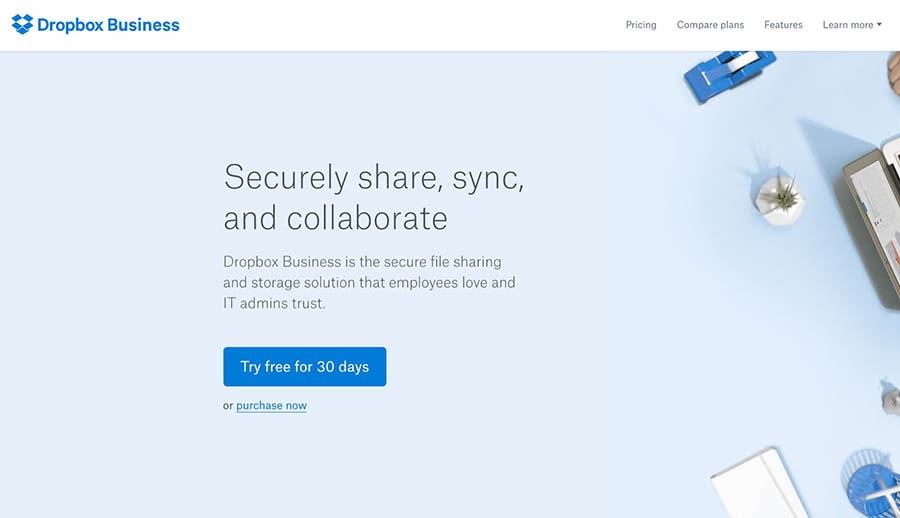
Key features:
- Provides online storage for all of your critical data.
- Prevents the loss of important files.
- Storage designs that are adaptable are available.
Pros
- The product’s expanded capability transforms it from a storage solution to a full-fledged file-sharing platform.
- The emphasis is firmly on business.
- Security feature that allows you to erase your computer remotely.
Cons
- There is no support for online file editing.
- It does not have private key management.
- Text optical character recognition (OCR) is required for mobile scanning, but is currently unavailable.
Pricing
Pricing type: Free, Subscription
Free Trial: Available
Microsoft OneDrive
Cloud storage and file transfer are made possible by Microsoft OneDrive, which uses synchronized folders. With the OneDrive phone app, you can access and modify OneDrive folders from just about any smartphone or tablet, anywhere in the world. Despite the fact that it is compatible with both Macs and PCs, extra features like configuring backup and automatic picture upload are only available to Windows users and Windows mobile users.
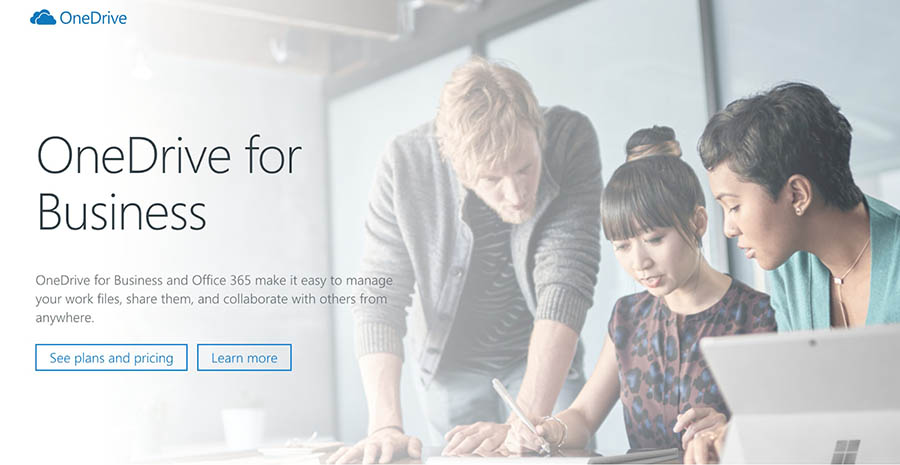
Key features:
- Provides a simple means of file sharing
- It prevents the loss of directories and data.
- Collaboration tools that are simple to use.
Pros
- Exceptional user interface
- Applications are compatible with Android, iOS, Macintosh, and Windows devices.
- Microsoft Windows 10 and Microsoft 365 are well-integrated.
- Online picture display and management that stands out.
- Document and document collaboration editing tools that are both powerful and easy to use
Cons
- There is less free storage available than other competitors.
- Only specified folders may be synced at a time.
Pricing
Starts at: $5.00/month
Free Trial: Available
Pricing type: Free, Subscription
Payment Processing Apps
Square
It’s free to download this popular payment software for small companies, but Square takes 2.75 percent of all credit card transactions and you’ll have to spend extra for a contactless card scanner that processes contactless cards.
Key features:
- Credit card readers are available for free.
- Pay, tip, and authorize all transactions from the convenience of your smartphone.
- Sending invoices and keeping track of them
- Deliver invoices via email or sms.
- Sales data in real time as well as sales history
Pros
- Low, predictable fixed-rate of 2.6 percent plus $0.10 per swipe No monthly or yearly charge No monthly or annual cost
- There is no contract.
- Interface that is easy to use
- Free card reader with a swipe feature
- POS software that is completely free
- All-in-one system with a lot of features that can take payments offline
- Deposits are made in as little as two business days.
Cons
- Customer service is lacking.
- Add-on services that are too expensive
- For bigger organizations, flat-rate pricing may be prohibitively costly.
- Businesses with a high level of risk may not be approved.
Pricing
Starts at: $60.00/month
Pricing type: Subscription
Free Trial: Available
PayPal
We are all acquainted with PayPal, that is easy to use and has no sign-up fees or any direct costs associated with it. Only when a transaction is made do you have to pay, and the fee may be as high as 4.4 percent; nevertheless, the simplicity makes it appealing to small companies.
Key features:
- Checkout in a jiffy
- Scanners for barcodes
- Tracking of inventory
- Online invoicing using a mobile card reader
Pros
- It’s simple to set up and use.
- Some of your customers may well be acquainted with the PayPal website and service.
- You are not need to have a merchant account.
- Your clients/customers will not be required to have a PayPal account in order to pay you.
- You have the ability to generate and send invoices directly from your account.
- PayPal’s fees are lower than those charged by many merchant accounts.
- You have the option of setting up regular payments.
- PayPal may be integrated with a variety of different shopping cart systems.
Cons
- Chargebacks are subject to steep penalties.
- You are restricted in your ability to utilize the service, and your account may be suspended at any moment, resulting in the freezing of your money for months.
- The refusal to utilize PayPal by certain individuals may result in a loss of commercial opportunities for PayPal.
- It may be challenging to get in touch with PayPal’s customer care department.
Pricing
Starts at: $0.04/month
Pricing type: Free, Subscription
Project Management and Organization
Project management solutions are a fantastic method for small companies to increase their efficiency and effectiveness. Although Glip by RingCentral currently provides a method for you to create and distribute tasks to colleagues, if you tend to work on a lot of very large and complicated projects, here are a few additional tools to consider using instead:
Trello

You can manage all of your work-related and personal tasks with Trello, which can be accessed from your smartphone device or PC. There is a free tier, however file attachments are limited to 10 MB in size due to the limitations of the free tier.
Key features:
- Create tasks and keep track of their progress.
- Delegate responsibilities and create to-do lists.
- Workflows that are tailored to the individual
- Compatibility between Google Hangouts and Slack has been improved.
- It is compatible with Windows, Macintosh, Android, and iOS.
Pros
- It’s completely free! After signing up with Trello, you may start using it straight away.
- Trello may be used on any screen size, no matter how large or little. Its UI is very different from that of other providers. Trello seems to be an application rather than a website.
- Real-time updates are delivered at lightning speed! It’s almost as immediately!
- A project board where you can view all of the things on a single page.
- It is quick and straightforward to create projects and assign someone to them.
- Adding a new user is a simple process. You may not only invite current users to your board, but you can also invite new members by typing their email addresses into the appropriate field.
Cons
- There is no Gantt chart (project bar chart)
- It is not possible to create papers or wiki pages regarding boards, just a basic description.
Pricing
Starts at: $5.00/year
Pricing type: Free, Subscription
Free Trial: Available
Asana
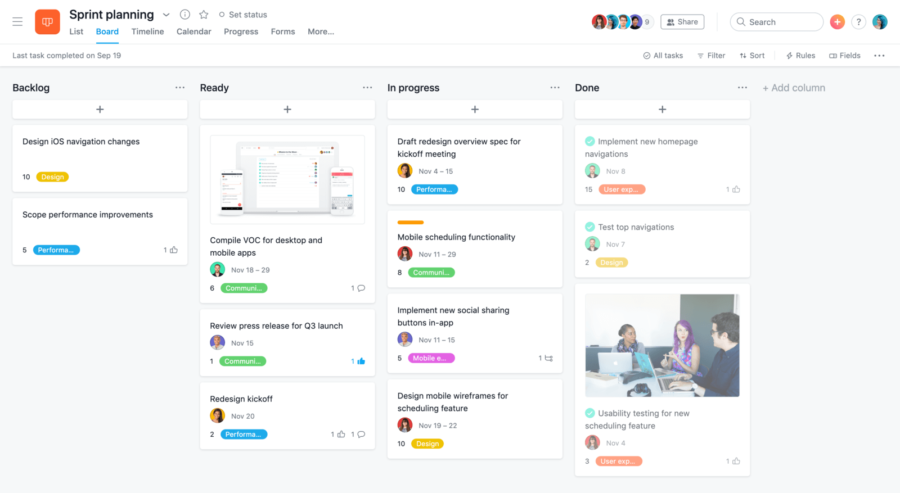
Asana is a project management tool that places a strong focus on collaboration and monitoring. Its free version, however, may be considered a little rudimentary in comparison.
Key features:
- Make to-do lists and set reminders for yourself.
- Include due dates, directions, and any remarks.
- Images from other applications may be shared.
- It is possible to keep track of everything you and your coworkers work on. Available for Android and iOS devices.
Pros
- It provides a completely free plan.
- A variety of integrations are available.
- Keeping track of the time.
- Asana can collect records on your company’s projects, clients, and workers in a safe and secure manner.
- The dashboard in Asana enables you to keep track of every action taken by each member of the team and project.
- Asana provides you with the option of inviting others to a workstation where they may work together on a project with you.
Cons
- We are well aware that new users have difficulty navigating the Asana UI.
- Asana is not a good option for small teams or one-off projects.
- Unlike other task management systems, Asana assigns tasks to one individual.
- There is no time tracking.
- Exports from Asana may be retrieved in a number of forms, however they are currently only available in CSV and JSON codecs.
Pricing
Starts at: $13.49/month
Pricing type: Free, Subscription
Free Trial: Available
Basecamp
Basecamp is an excellent tool for teams who need to cooperate on projects, and after over 10 years in the game it has a strong reputation. The free version allows you to collaborate on up to 3 projects with a total of up to 20 individuals; but, if you want additional features, you must subscribe to a single premium tier.
Key features:
- Direct texting allows for more rapid conversations.
- Set alerts to only be received during working hours.
- Use the applause button to show your appreciation for your coworkers.
- Client feedback should be saved and tracked.
- Mobile applications for Android and iOS platforms
Pros
- Simple to Understand and Apply
- Ability to create projects that are tailored to the needs of each clients
- Communication Functions Included in the design
- Integrations and cross-device data backup are available, as is excellent customer service and competitive pricing.
Cons
- It does not have any tags or labels on it.
- There is no time tracking and there are no advanced features.
- Customization is limited, and chat management is also limited.
Pricing
Starts at: $99.00/month
Pricing type: Free, Subscription
Free Trial: Available
Marketing Apps
Once you’ve determined your consumers’ preferences, you can advertise your products and services in the most effective way possible—and marketing tools can take care of most of the legwork for you by sending emails, posting on social media, and other means.
Mailchimp
Mailchimp is a marketing automation platform that may assist you in ensuring your email campaigns stand out from the crowd. It has a free option (up to 10,000 monthly emails) that provides marketing tools to help you design, manage, and evaluate your email and advertising campaigns.
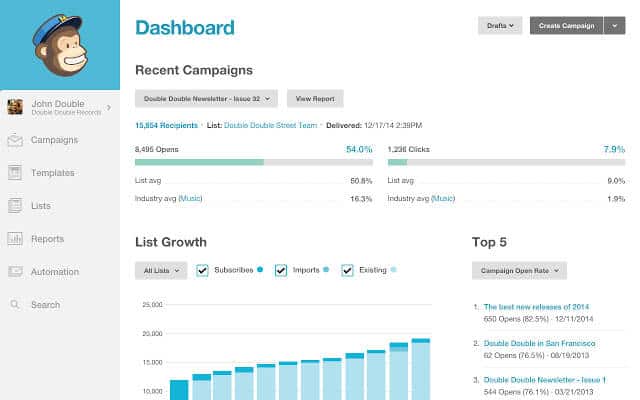
Key features:
- Email and newsletter templates are available.
- Possibilities for quick and simple customization
- Tracking and analytics on a higher level
- Integrations with e-commerce systems (Shopify, WooCommerce, Magento)
- Compatibility across many platforms
Pros
- It is possible to connect MailChimp with social networks, enabling users to share a link to the most recent email with their Facebook and Twitter followers.
- Users may also get information on who has accessed the link that was given to them in this manner.
- It is not necessary to have coding skills in order to create email messages and signup forms because they are very simple to create.
- In MailChimp, customers may customise and edit templates to create emails that are consistent with their brand.
- It is possible to optimize the templates for mobile devices, allowing your consumers to connect the content from whichever gadget they are using.
- Using the free marketing service, you can send 12,000 newsletters per month to accounts with less than 2,000 subscribers.
- The dashboard includes a drag and drop interface that makes it simple to determine wherever you want your text and images to appear by simply dragging and dropping your content and image utilizing your mouse or touchpad.
- MailChimp includes a built-in photo editing software as well as the ability to host your images, making it simple to structure your visuals using file manager and eliminating the need to use multiple programs in order to obtain your images.
- It has a built-in live previewer that enables you to see how your email will appear on several devices, including PCs, tablets, and mobile phones, before sending it.
- As an added bonus, MailChimp has 30 options that can be integrated on your webpage to reduce the risk of losing clients while they are going to MailChimp and to collect any information you need when a customer enters their email address.
- Various team members are able to comment on articles and send a test email at the same time without interfering with each other’s activities.
- The Mandrill Marketing Plan addresses transaction emails and messages produced by certain occurrences such as resets of passwords, receipts and other alerts.
Cons
- As an affiliate marketing platform, MailChimp is not suitable for company models that rely on trust and referrals. However, MailChimp will block any email that it thinks contains one of its banned hyperlinks, which includes many shops.
- If you terminate your subscription or MailChimp suspends your account due to spamming, you will not be entitled to a refund for any unused credits under the pay-as-you-go plans.
Pricing
Starts at: $10.00/month
Pricing type: Free, Subscription
Free Trial: Available
Foursquare for Business
The location-based social networking tool is a free and convenient method to promote to a large audience while also interacting with existing and potential consumers. It works like this: you maintain your business listing on the app; users check in and share their experiences with others through Foursquare, Facebook and Twitter.
Key features:
- Make a claim to your specific address and list your company on the internet.
- Sending out updates to those who have already checked in is a good idea.
- Specials, discounts, and other offers should be promoted.
- Users may earn badges for completing tasks that need cross-platform compatibility.
Pros
- Find anything you’re looking for in record time!
- Prevent disappointment or deception from occurring.
- As you use it, it recognizes what you like performing.
Cons
- There aren’t nearly as many testimonials as on other websites.
- Spam mails are often seen
Pricing
Starts at: $8.00/month
Pricing type: Subscription
Customer Relationship Management
In order to keep your company operating smoothly, effective customer management is essential. After all, happy customers make for loyal consumers! Apps designed for this aim will assist you in learning more about your client base and providing the appropriate services to the appropriate individuals.
Zoho CRM
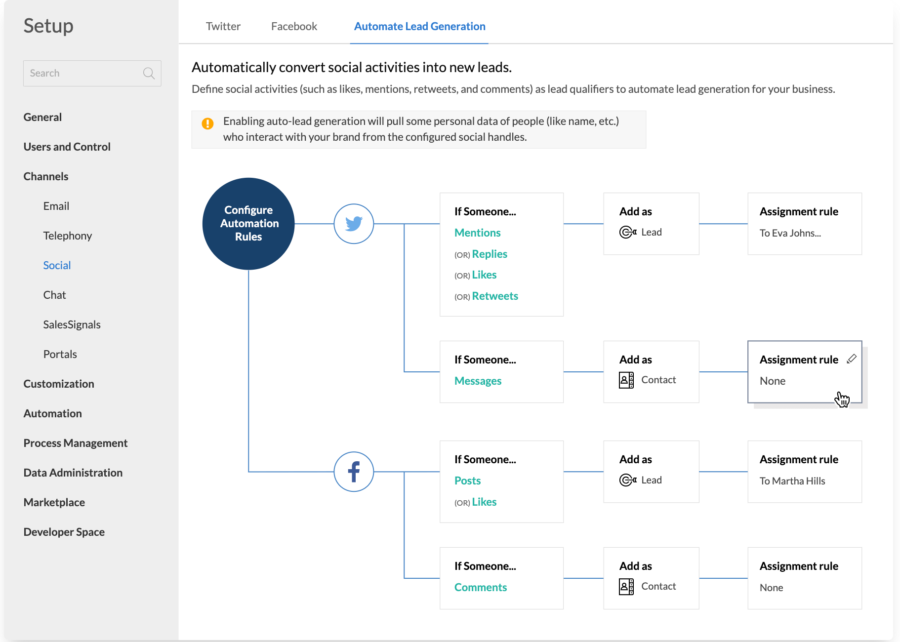
Because it only supports up to three users, the free edition of Zoho CRM is ideal for the smallest of startups and small enterprises. You can also benefit from its connection with RingCentral for a more efficient call-handling and customer-relationship management experience if you switch to the more inexpensive Standard plan:
Key features:
- Management leads and prospects
- Workflow that is automated
- Included is an advanced analytics AI helper.
- Apps for both iOS and Android devices
Pros
- The most customizable customer relationship management system.
- Keep track of who has interacted with you during webinars.
- Additional modules to meet the requirements of the business.
- Contact management, workflows, and custom fields are all available in addition to the fundamentals.
- It is very simple to locate communications.
- For a more connected workflow, it integrates with other Zoho product lines as well as a wide range of external systems.
- APIs are available for the development of bespoke application integrations.
- Using Blueprint, you can easily build unique workflows and approval processes for your business.
- Process management and automation that is very effective.
- Self-service portals contribute to the overall effectiveness of the CRM.
- Zoho offers a variety of price options and tiers, allowing you to customize your experience.
- Zoho One is a straightforward and reasonably priced all-in-one solution.
- Zoho is always making improvements to its offerings.
- Extraordinary dedication to the design and functioning of the product.
- Zoho is responsive to customer input. Sound suggestions find their way into Zoho’s product development.
- Very intuitive and simple to use.
- Priced much lower than the competitors.
- Zoho will treat you with its incredible ease of adding and configuring third-party connectors.
- Customer service is generally satisfactory.
- New features and upgrades are added on a regular basis.
- You are not restricted to the Zoho platform
- Connection to other applications including the G-Suite is excellent.
- It is very customizable and can be tailored to suit virtually any business or model.
- Zoho’s flexibility to be customized, as well as the ability to add modules and integration, ensures that a company will be able to use it for many years without having to switch to another technology.
- A higher version, more users, and new apps may all be accommodated.
- Very reasonable pricing.
- When it comes to the mobile client, it is incredible – you can do almost anything from your phone!
- In terms of design, the mobile interface is clean, straightforward, and simple to use.
- It is simple to include a sales technique.
- The pipeline may be seen in a very natural and visible manner.
- It includes all of the reports you’ll ever need, as well as the ability to build your own.
- Workflow tools that are second to none.
Cons
- The quality of tutorials has to be improved.
- During the installation process, questions will emerge for which you should consult with a Zoho adviser.
- Integrating may be difficult, and it is not always entirely constant.
- Some of the products don’t have the same degree of polish as Zoho CRM, which is unfortunate.
- The AI helper does not seem to be of much benefit.
- It is necessary to have access to the Internet.
- Subscription price is based on the number of users, rather than in groups of 5 – 10 people.
- There are certain features in Zoho One that you’ll want to take advantage of.
- Support has greatly improved, but it is still dependent on who you speak with when you go on to the website.
- Documentation and assistance videos are confusing and too technical.
- You must have a comprehensive knowledge of your requirements before you can determine which Zoho modules would satisfy those requirements.
Pricing
Starts at: $20.00/month
Pricing type: Free, Subscription
Free Trial: Available
Hubspot
This simple-to-use CRM provides small businesses with access to marketing tools and data that can be used to drive sales and execute loyalty programs. It is completely free and is available for Android and iOS devices.
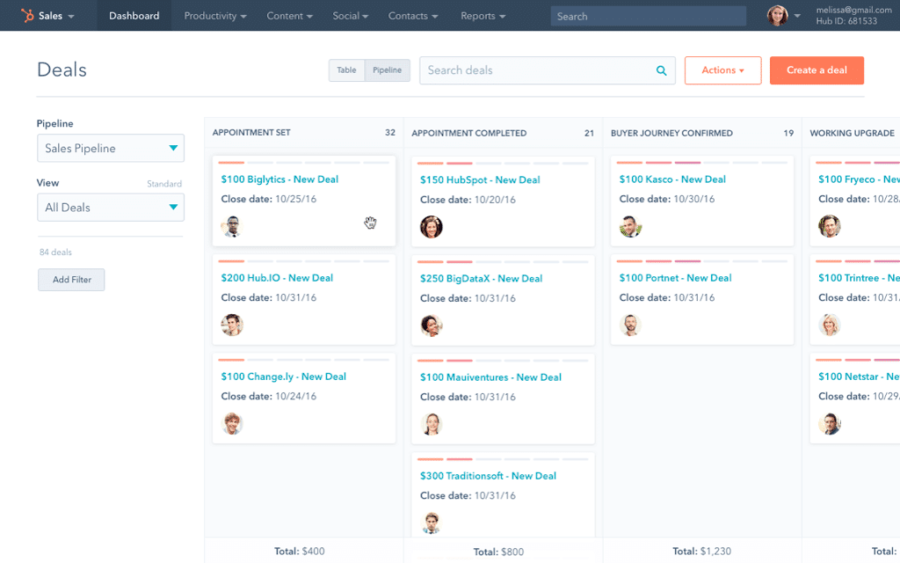
Again, similar to Zoho CRM, you can integrate HubSpot with your messaging platform or company phone app to make it easy to call prospects and customers directly from your HubSpot interface.
Key features:
- There are an unlimited number of users plus up to 1,000,000 contacts.
- Add-on for sending emails in Chrome
- Calls are recorded, and website activity is tracked.
- Included are live chat and a chatbot.
Pros
- The platform is simple to use.
- Free trial period of seven days
- Users are being educated by the company.
- A location for all of your tools
Cons
- It is necessary to sign a 12-month contract.
- There is no A/B testing available in their standard or PRO packages, and their prices are rapidly increasing.
- The majority of the tools provided by Hubspot are available for free elsewhere.
- Technical assistance is compensated.
Pricing
Starts from: $50.00/month
Pricing type: Free, Subscription
Free Trial: Available
Final Thoughts
Whatever kind of small company you run, there is almost certainly an app available for it. Before making a decision in a saturated market, it is wise to do extensive preliminary research. Although these applications are free, the wonderful thing about them is that if you don’t like one, you can easily dump it and explore another one.
