Table of Contents
Trying to find the best CRM software for your company can be hard. This is why we compiled a list of the 7 best CRM software for B2B businesses. We read online reviews, talked to current users, and did hours of research to come up with the winners.
Understanding CRM and Its Benefits for B2B
Any sales cycle is fundamentally designed to educate consumers through material that builds brand awareness and produces leads. And then there’s the actual selling.
However, it is much more difficult to do when businesses are the clientele. They often have a plethora of perspectives and a plethora of needs at each step of the process.
As a result, determining what such customers need at each stage becomes a significant problem.
That is the opportunity for CRM systems to intervene. CRM systems assist businesses in prioritizing their sales and marketing strategies while dealing with various client segments.
Both sales and marketing teams may use the system to monitor leads and save information about each prospective customer. Using this data, businesses can quickly determine when and how to best encourage consumers to proceed to the next level.
B2B CRM enables businesses to get a deeper knowledge of their consumers’ requirements and desires. And the more information you have about your customers, the more effective your offers will be.
Launch marketing efforts that are specifically targeted
- Each marketing campaign may be challenging to start. However, what if just a few initiatives need promotion? At the same time?
- CRM systems assist businesses in developing highly customized marketing strategies that effectively reach their target demographic.
- The sales team is capable of rapidly identifying prospective customers and concentrating its efforts on communication with them.
Enhanced contact management
- When you’re just starting out, Excel or Google Spreadsheets are sufficient. However, as it grows, the needs increase as well.
- And no business can survive without controlling its customer base.
- Staff may quickly add customer information into the database, establish priorities, and get reminders about upcoming calls or appointments with clients using CRM software.
- Each piece of information is stored in the program, which the business may access and utilize at any moment.
Marketing efforts that are specifically targeted
- It’s difficult enough to start a single advertising campaign, let alone several ones. And what if you’re promoting a dozen products?
- Businesses create highly customized and automated marketing efforts with CRM software.
- It’s unsurprising that these advertisements reach their intended target.
Make data-driven assessments
- B2B CRM is critical for predictive lead scoring since it enables the sales department to identify which prospects are the most qualified based on their prior behavior.
- This is the technique of rating leads according on their likelihood of resulting in a sale.
- CRM successfully utilizes customer data by integrating abstract customer statistics with the phases customers went through. And transforms your ‘on-paper’ sales process into a true profit-generating machine.
Easy access to real-time quotes
- With all of the information in hand, the sales staff can provide accurate estimates to clients in a timely manner.
- While the CRM continuously updates information regarding transactions, inventory, and pricing. This reduces the likelihood of providing an inaccurate quotation to customers, as well as the associated frustration and repercussions.
What Makes a Good B2B CRM System
In summary, B2B CRM, like B2C CRM, automates your marketing, sales, and customer support processes. Nevertheless, B2B procedures are often lengthier and more complicated than B2C ones. They include strengthening customer relationships and working with various stakeholders across marketing, sales, and customer support. Fortunately, B2B CRM is up to the challenge.
Client experiences
To plan and develop your sales process throughout all phases of the client lifecycle, from prospect to contract.
Automation of marketing and sales workflows
To automate repetitive marketing and sales activities and to simplify content distribution via the use of different templates, such as newsletters and landing pages.
Analyses of sales and marketing success
To monitor the success of the sales teams and to identify possibilities for improvement in a timely manner.
Scoring of leads and opportunities
Through big data focused on your sales history and AI-powered forecasts about the likelihood of closing a transaction with a certain client.
A customer’s 360-degree perspective
Unifies all client data, including contacts, requests, and interactions with decision makers at every step of the customer cycle.
Outreach via multiple channels
For the comprehensive coverage of marketing efforts and the extended cooperation possibilities available throughout and after the sales process.
Management of cases and knowledge
To establish automatic case assignment rules and to offer documentation and response to customer queries through configurable templates.
How to Choose the Best CRM Software for a B2B Business
Choosing the proper CRM for your company may be challenging, made all the more complicated by the hundreds of available choices, the variations in feature sets across providers, and the broad variety of pricing ranges. To alleviate some of the strain, we’ve identified five questions to ask in order to narrow down your B2B CRM search.
- What is your employee count?
The more consumers on a platform, the more concern you should have about maintaining organization and data security. If you already have more than ten users, you’ll undoubtedly want to be able to modify access rights to limit how each user can operate If you have numerous sales representatives, you may also want to consider territory management, which enables you to split salespeople into teams to avoid them sharing leads or customers. Both of these functionalities are available in Zoho CRM. If you have less than ten users, these problems are unlikely to be a worry. Rather of incurring extra costs and work, you may choose a simpler solution such as Insightly or Nimble.
- Do you require it for sales, marketing, or customer service—or do you require it for all three?
While salespeople often use CRMs to track their transactions, systems like as Zoho, SugarCRM, and Salesforce may also be used to manage customer support issues and online marketing efforts. For instance, you may automate the import of customer support tickets through a page on your website. After then, a customer care representative may log in to see these tickets, respond to them, or pass them forward to another agent. Similarly, you may import leads from online forms and include them in email campaigns.
- Do you need compatibility with other systems?
Are you looking for a way to rapidly transmit sales data to your accounting system? Alternatively, maybe you’d want to connect your contact list with your email campaigns provider. These are two of the many ways your CRM may be integrated with other platforms. Realtors, internet merchants, consultants, designers, human resource management departments, and program managers all rely on specialized software. Integration with a CRM may result in less tiresome labor and a decreased risk of data entry mistakes when data is transferred across systems.
- Do you need any more features?
There are many more functions that you may want but are only available in specific CRMs. For instance, many companies nowadays want the capacity to track social media channels for mentions of their brands or to learn about their customers’ activities. This is similar to what Zoho and Nimble provide, but Nimble goes a step further by integrating all your social network and email contacts into a central contact book. Nimble then analyzes these channels for engagement possibilities.
- How much money do you have available?
A general guideline to remember is that the more sophisticated capabilities you desire, the more you’ll spend.
Best CRM Software
Which B2B CRM tool is the best? There are many choices when it comes to selecting a sales and marketing CRM, so let’s get started. CRM is a frequently used acronym in business. It stands for “Customer Relationship Management,” and may include almost everything these days, including transaction history, email communication, and a plethora of data points. CRMs are critical in B2B sales because they allow for the monitoring of team performance, the documentation of interactions with new leads, and the management of deal pipelines.
Hubspot CRM
HubSpot CRM is really a feature-rich, cost-optional solution that assists B2B companies with their sales. The feature-rich free plan enables teams to communicate on prospects through a shared inbox and track progress via automatic task scheduling, deal monitoring, and customized dashboards and reporting. HubSpot CRM is ideal for B2B businesses looking for a free alternative with the opportunity to upgrade later.
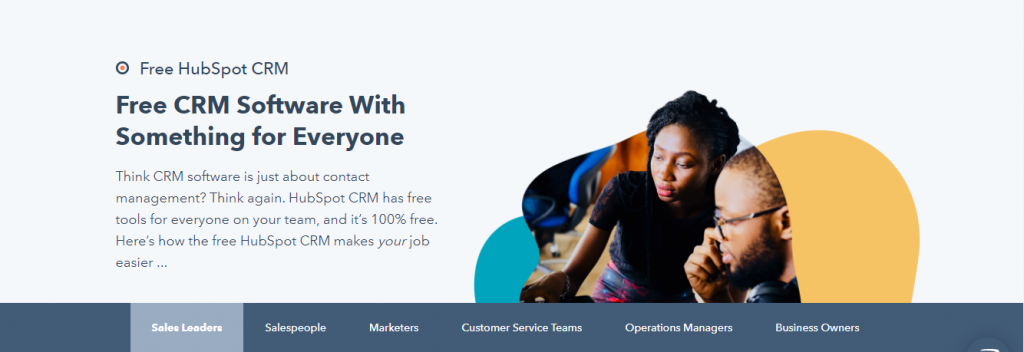
Key Features
- Sales and Marketing in One: From lead to closure, all touchpoints are tracked across departments.
- Email Marketing: From inside the platform, salespeople may send, monitor, and automatically log customized emails.
- Tracking Behavior: Gain insight into how visitors engage with your website.
- List Segmentation: Increase sales by sending targeted emails, making phone calls, running social media advertising, and publishing content all from an one platform.
- Cloud-based: Use the platform from anywhere, even when traveling or working remotely.
Pricing
- Free Plan: Supports an unlimited number of users and may be upgraded to a premium plan at any time.
- Sales Hub Starter: $45 per month for up to two people
- Sales Hub Professional: $450 per month for up to five users
- Sales Hub Enterprise: Prices start at $1,200 per month for ten or more people.
Pros
- HubSpot’s UI is very well-organized and simple to utilize. This is a strength, since this CRM is readily accessible to everyone.
- Dashboards are simple to follow and use, making them ideal for tracking the organization’s and workers’ performance.
- HubSpot integrates seamlessly with a firm’s business processes.
- The filters provided to isolate consumers belonging to a specific segment or sharing comparable characteristics.
- Capability of numerous data points to be stored.
- Possibility of integration with other tools.
Cons
- HubSpot training should be enhanced to increase uptake.
- Enhancements to calling capabilities and integrations.
ActiveCampaign
ActiveCampaign is a digital marketing platform integrated with a CRM that enables B2B salespeople to concentrate only on completing transactions. You can automatically send customized messages to prospects, charge customers, and analyze lost deal feedback using over 500 prebuilt processes that are triggered by a range of situations. As a result, ActiveCampaign is ideal for businesses that depend on email campaigns to communicate between business executives and process automation to save time.
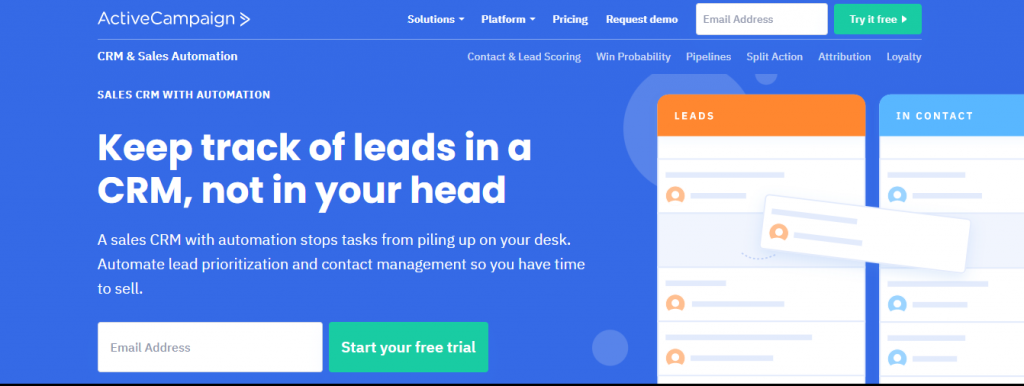
Key Features
- Automated Marketing: Triggers personalized marketing to categorized lists based on occurrences.
- Deal Manager: Creates offers automatically in response to client interaction activities.
- Email Marketing: Create customized emails and deliver them at the optimum moment to the appropriate decision maker.
- Lead Scoring: Determines whether prospects are prepared to speak with sales based on their level of involvement and activity.
- Contact Manager: Maintains a history of deals that is available through mobile app and can be updated from every email account.
Pricing
- Lite: $9.00 per month for a maximum of three users
- Plus: $49 per month for a maximum of 25 users.
- Professional plan: $129 per month for a maximum of 50 users
- Enterprise: $229/month for an unlimited number of users
Pros
- Their forms are incredible; you can embed them immediately on your website, and data is automatically sent to your ActiveCampaign CRM.
- ActiveCampaign excels at enabling you to send email to particular lists.
- It integrates seamlessly with Zapier.
- ActiveCampaign’s Deals feature is incredible since it enables you to monitor your leads and income for each one of your customers.
Cons
- A drip feature may assist in avoiding spam filters, particularly when delivering campaigns to a very big list.
- The mobile version of the website is not great, and the application has limited capabilities.
Freshworks CRM
Freshworks CRM leverages the power of artificial intelligence to assist companies in forecasting and closing sales. Its Freddy AI assesses leads and routes them into sales for nurturing. Freddy automatically enhances records and utilizes historical data to anticipate whenever a client is ready to purchase; subsequently, when a seller expresses confidence in a certain transaction, the company may use this information to forecast. Freshworks CRM is ideal for B2B businesses who need assistance forecasting monthly or quarterly revenue.
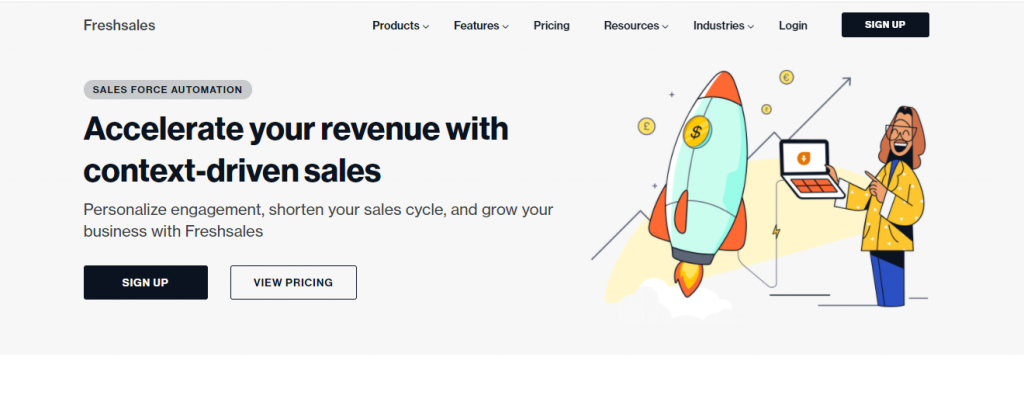
Key Features
- Clean, uncluttered Interface: Simple to use and locate critical contact information.
- Automated Workflows: Automate prospect and customer outreach through email, phone, or text messaging.
- Lead Management: Easily filter and export contacts, and build drag-and-drop pipelines to see customer pipelines.
- Tailored Reporting and Analytics: Create reports to determine precisely what information your B2B business needs, or utilize one of the templates.
- Customer Support is available 24 hours a day, seven days a week through live chat or via phone on five days a week.
Pricing
- Growth: $29 per user, per month
- Pro: $69 per month for 25 users
- Enterprise: $125 per month for 50 users
- Trial period: 21 days
Pros
- Support is fantastic.
- Very straightforward interface.
- Simple setup.
- Importing Prospects.
- Allowing for the existence of numerous pipelines.
- Collaborating on reporting and dashboards.
Cons
- The terms “Leads” and “Contacts” do not appear to be well defined.
- The reporting system is not as strong as you would want.
Insightly
Insightly is a good project management CRM that converts prospects into projects while maintaining client data. Users may personalize their dashboards to ensure that the whole B2B team is aware of each stage — including milestones, KPIs, and activity — leading up to final delivery. Additionally, Insightly interacts with third-party applications to automate processes across all platforms, making it ideal for companies that execute complex tasks for their customers.
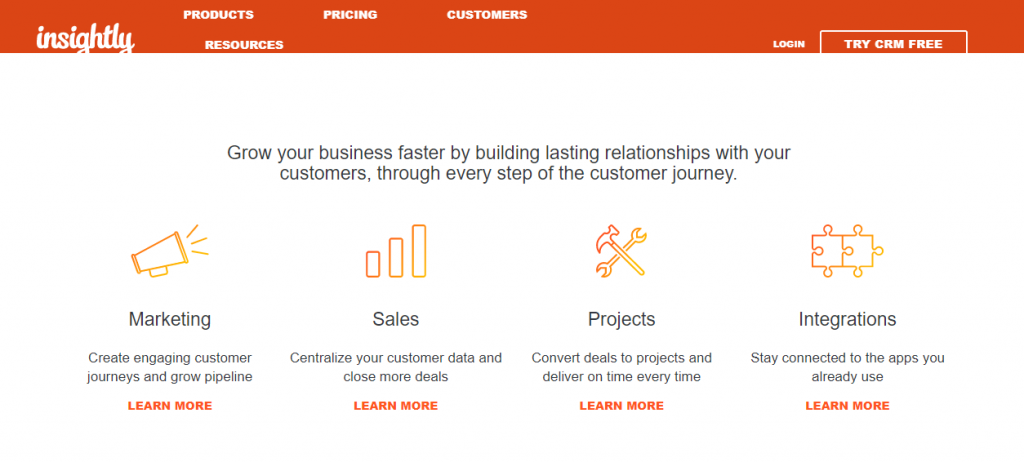
Key Features
- Project Management: Keep track of a project’s activities and communication among designated team members.
- Lead Management: Monitor, analyze, and verify leads to automatically channel them to the appropriate rep.
- Email Marketing: Send segmented lists customized or templated emails and monitor email open rates.
- Linking Connections: Easily see an overview of complicated B2B client relationships by linking data, emails, and contact details.
- Custom Reporting: Configurable designed business intelligence dashboards using drag-and-drop.
Pricing
- Free Plan: Supports a maximum of two users
- Plus: $29 per user, each month
- Professional: $49 per month for each user
- Enterprise: $99 per month for each user
Pros
- Design that is fluid and dynamic
- A robust set of capabilities with integrated project management capabilities
- Numerous integration possibilities
Cons
- Insightly’s shift to a mid-market offering may put it out of reach of small and medium-sized businesses.
- Support is charged separately for leads.
Salesforce CRM
Salesforce CRM is the world’s most popular relationship management software. One reason for this is because it offers sales, marketing, customer support, and information technology administration with the customer information you need to interact on B2B transactions and ensure smooth order fulfillment. Additionally, several departments may utilize a record’s buzz stream to instantly communicate critical client information. Salesforce CRM is ideal for businesses that need to integrate sales, marketing, customer care, and technology.
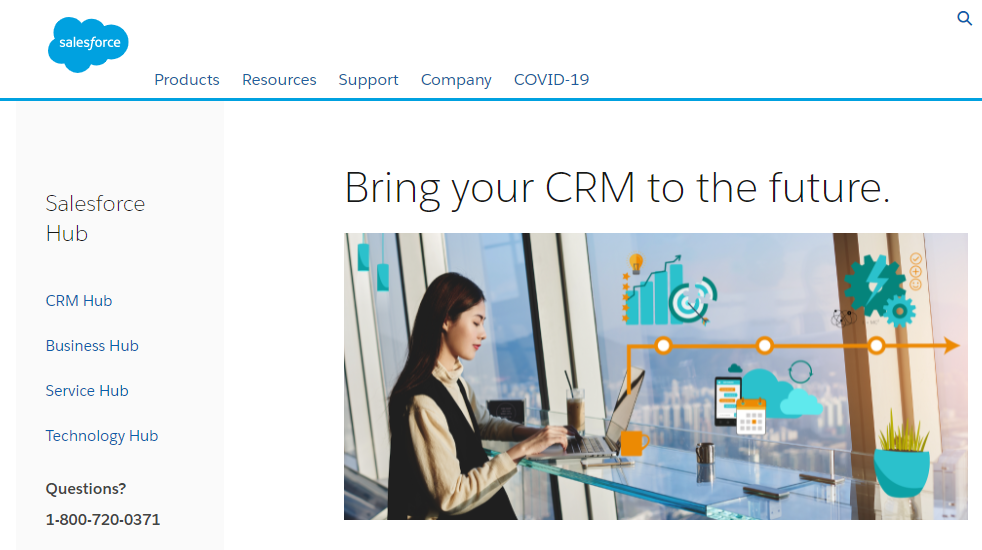
Key Features
- Collaboration Tools: Contacts are available across the platform, ensuring that all departments have a thorough knowledge of their consumers.
- Lead Management: Generating leads, forwarding, tracking, and updates are all automated.
- Email Marketing: Send targeted emails using segmented lists and monitor who got them.
- Customizable reports summarize your workflow, performance, and predictions.
- Cloud-based: Access your data remotely and sync it across many platforms via the mobile app.
Pricing
- Essentials: $25 per user, each month
- Professional: $75 per month for each user
- Enterprise: $150 per month for each user
- Unlimited: $300 per month for each user
- Trial period: 30 days
Pros
- CRM software that is very strong.
- You may customize the features to meet your own requirements.
- As the most widely used CRM platform, it’s simple to locate sales representatives who understand how to utilize the program.
Cons
- Expensive.
- To get the most from the program, you must purchase add-ons. Configuration and setup are complicated and time-consuming.
- A cluttered UI complicates navigating and performing basic tasks needlessly.
- The learning curve seems to steep.
- Customer service has an unfavorable reputation.
Pipedrive
Pipedrive is well-known for its limitless, visually appealing drag-and-drop pipelines that clearly illustrate where prospects are in the sales process, as well as their ownership, background, and behavior. With this approach, salespersons can see which activities need to be completed in order to keep transactions moving forward. Pipelines also provide accountability and visibility into which sales efforts produce results, making Pipedrive an excellent fit for B2B businesses with lengthy sales cycles that include many stages.
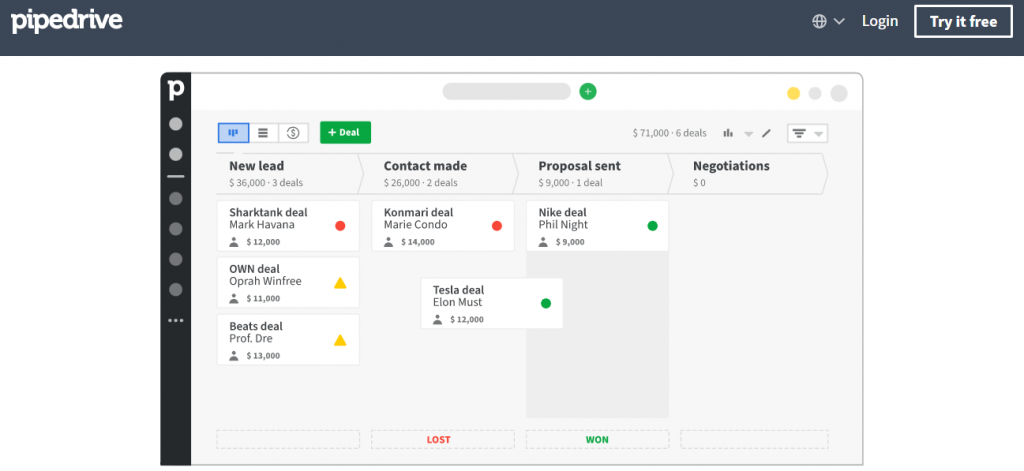
Key Features
- Pipeline Management: Kanban-style pipelines enable salespeople to keep track of their progress and deals.
- Activity Management: Synchronize projects and bookings with Google Calendar and get notifications and follow-ups.
- Automated Workflows: Generate new deals for each new contact, assign ownership to deals at various stages, and generate activities as deals progress.
- Email Sync: Automatically associate emails with transactions and contacts.
- Email Marketing: Use templates to generate personalized emails that are sent and tracked periodically when deals are formed or transferred to milestones.
Pricing
Essential: Monthly fee of $12.50 per user
Advanced: $24.90 per month for each user
Professional: $49.90 per month for each user
Enterprise: $99 per month for each user
Free Trial: 14-day trial period
Pros
- Provides an easy user interface and a deal-centric process.
- Strong mobile applications, as well as phone and email synchronization.
- Assists SMBs in maintaining control of their CRM processes.
Cons
- For the price, the functionality is limited.
- There is no distinction between new lead and contact lists.
noCRM
noCRM is a cloud-based lead monitoring system that acts as a CRM tool for B2B salespeople. Its built-in lead collecting function gathers contact information automatically through surveys, email, social networks, and business cards, giving sales representatives an opportunity to focus on closing transactions rather than data gathering. noCRM is ideal for B2B companies who choose simplicity over navigating a feature-rich CRM.
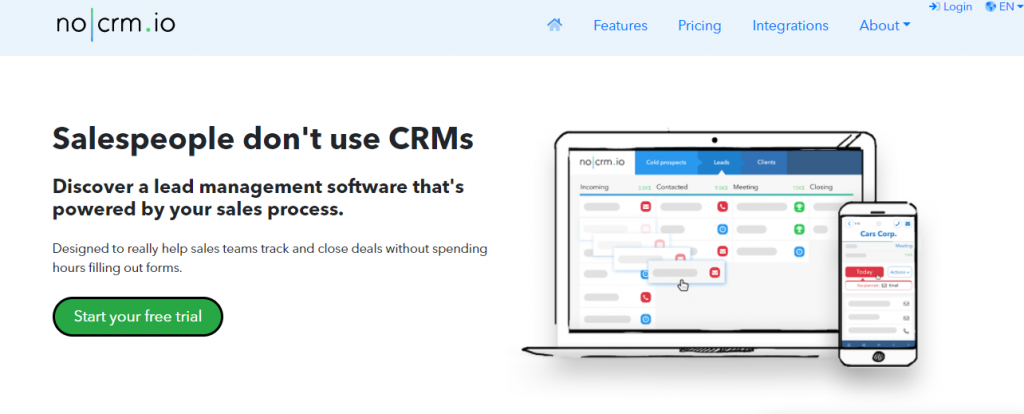
Key Features
- Lead Management: Easily generate and manage sales leads.
- Scan business cards: To create a contact and produce a lead.
- Job Management: Leads are held in to-do buckets until the phase is done and the prospect is transferred to another bucket.
- Email Sync: Generates fresh leads and maintains a history of interactions.
- Customizable dashboards: Create pipelines, segment leads, monitor operations and outcomes, and review post-sales processes using customizable dashboards.
Pricing
- Starter Kit: $12 per month for three users
- Experts in Sales: $20 per month, per user
- Dream Team: $32 per month for each user
- Trial period: 15 days
Pros
- Lead management without diversion
- Interface that is simple and intuitive
- Task management that is both simple to use and effective
- Numerous lead generation tools, including the upload and import of business cards.
- Affordably priced and innovative pricing structure (Adaptative pricing)
- Ideally suited for small companies with few backend operations
- The admin panel is simple to configure and utilize.
Cons
- Reporting functionality is lacking.
- The circuitous route for uploading contacts from a spreadsheet – it takes much longer than necessary.
- There are no view or data security layers.
Best B2B CRM Strategies
CRM for B2B businesses is very distinct from CRM for B2C enterprises. This is because B2B companies are much more complicated and diverse than a single consumer. At each touchpoint, brands face a slew of concerns and needs, making it tough for businesses to determine what they want and where. This is why B2B firms need a CRM system and methodology to manage and nurture their prospects (other businesses) through the sales funnel, and also automate certain activities.
Let’s explore some CRM B2B guidelines that can assist you in getting the most value from your CRM platform and achieving the greatest outcomes possible.
Proactive stance
- Begin with customer acquisition, retention, and advocacy. Develop a step-by-step strategy for establishing long-term connections.
- B2B CRMs may assist sales representatives in navigating lengthy sales cycles and requiring extensive collaboration, and they often integrate with other corporate technologies to nurture leads and enhance the whole sales process.
Cooperation that benefits both parties
- Once you have an interaction with your consumers, you may have most productive collaboration. For instance, by learning more about your current customers, you may get a clearer picture of your target market and the kind of individuals with whom you might collaborate. Bear in mind that you should give them something in return to increase their drive.
Keep an eye on your success rate.
- Determine how many clients complete the onboarding process and their level of engagement on an ongoing basis.
- Finally, consider how often people use your product – the more frequently they use it, the more beneficial it becomes to them. Most B2B CRM systems provide for individual user monitoring of these metrics, then there should be no problems.
Keep an eye on your consumers’ requirements
- All businesses, whether B2B or B2C, ought to be intimately aware of their consumers’ difficulties, challenges, and wants.
- How do you determine this? Investigate the data in your CRM databases!
- Here is an example. The sales staff use the program to track client information and contacts with the business. Thus, a sales representative may inquire as to what the customer has been searching for and why they chose this business. Additionally, enter the data into the CRM.
- By centralizing this information, it will be simple to determine what your consumers need.
Produce the appropriate kind of material
- Today’s B2B consumers often depend on information to guide them through the purchasing process and enable them to make educated choices. As a result, it’s certainly worthwhile to create a library of content that address the most often asked topics by your audience.
- Customers, as per Live Hive research, expect suppliers to contact them through sales emails, case analysis, and articles. Meet their expectations – create and distribute the appropriate information.
Successful Examples of B2C CRM Case Studies
Finally, let us examine some real-world B2B CRM use scenarios.
Cisco
Cisco is a networking hardware and software business based in the U.S. with annual sales of 51.9 billion dollars and 75,900 people.
All they want was to boost employee productivity, enable real-time communication, and enable rapid response inside the organization.
WebEx software proved to be the most appropriate option for this.
Following its implementation, the sales team gained 20% additional time to focus on strategic objectives. External contacts rose by 50%, and average working time dropped by 10%.
What’s more, customers expressed complete satisfaction with the provided service, ranking it 4.88 out of 5.
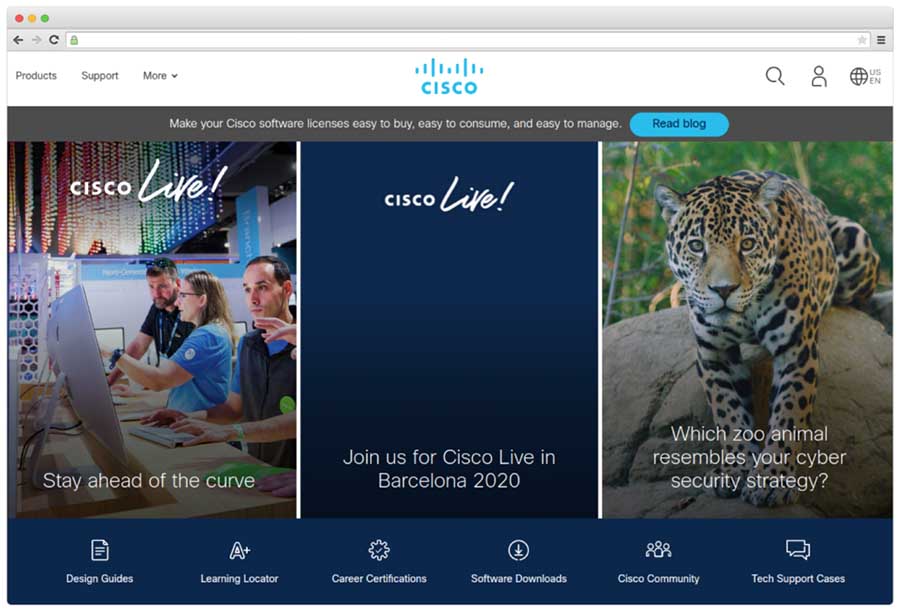
Unilever
Unilever boasts of over 400 clients and is well aware of the critical need of maintaining customer information. That is why they chose to start data collection initiatives using CRM software.
Unilever has set its eyes on establishing a Momentum Digital platform. This program enables the creation and execution of multichannel campaigns, as well as the collection and analysis of feedback.
This collaboration contributes to Unilever’s lifestyle strategy of rapid production, less waste, and reduced risk.
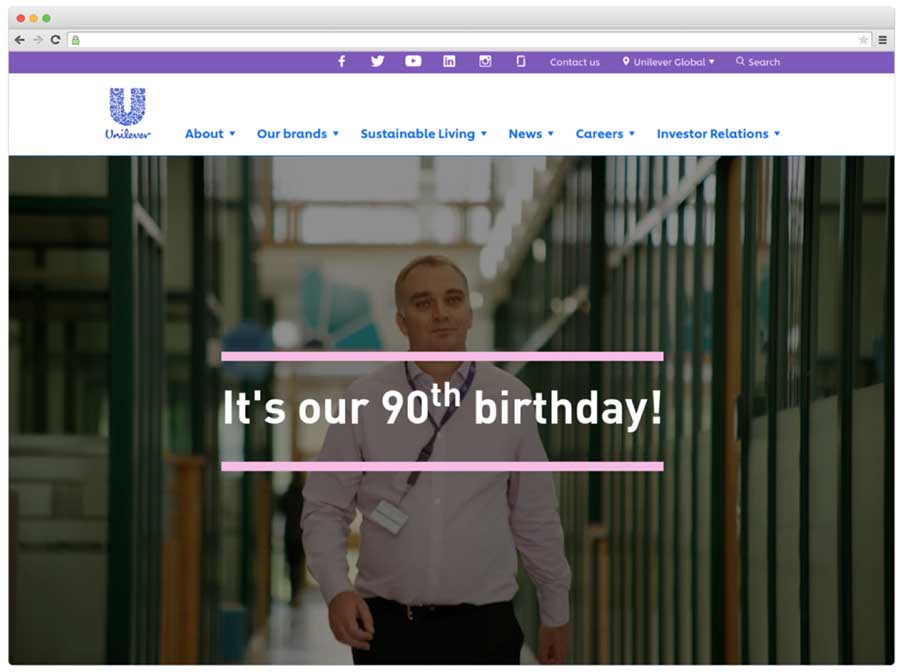
British Airways
When you have 45+ million consumers each year, service is critical. Additionally, offering exceptional service is a significant difference in a competitive market.
That is why British Airways used Teradata CRM to manage continuous marketing, ascertain customer requirements, and implement them.
BA personnel handles emails, phone calls, and online channels all in one system using the CRM software.
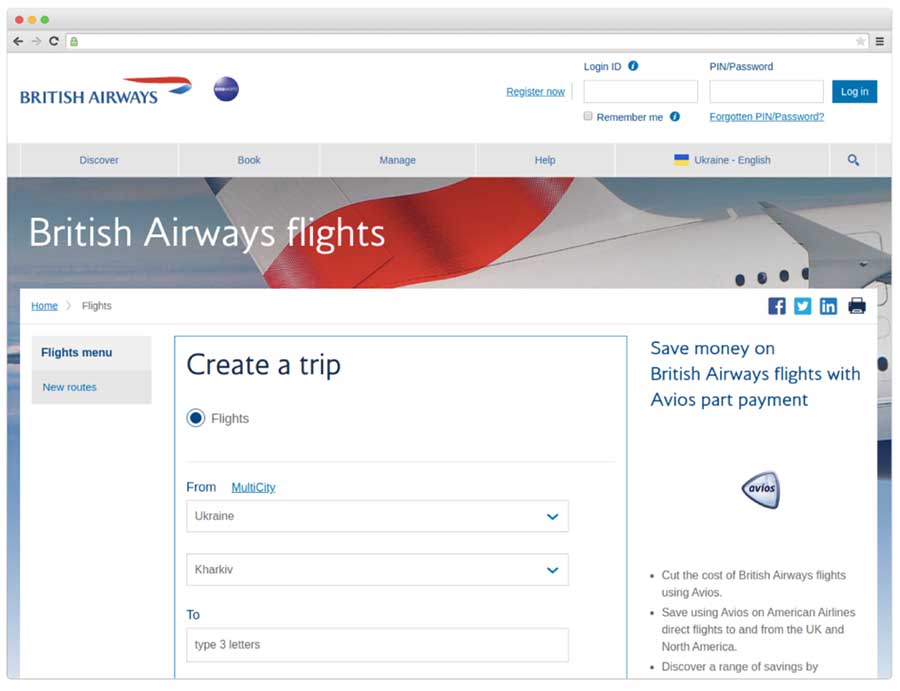
Final Thoughts
As you’ve seen, B2B CRM system provides many advantages to companies, enabling them to better understand and serve their target customer.
Staff members operate more efficiently; marketing and sales efforts have clearly defined phases and are no longer dependent on a system of ‘best guesses.’
All of this contributes to the development of a stronger connection with customers and the acquisition of their confidence. And this is critical for B2B businesses’ success.
